Make
a Face for the iPhone & iPad 
• For
best results use pictures that have been taken with a similar, neutral,
background, with the subject facing directly into the camera. Ask your
subjects to show medium sized smiles. Search for suitable facial graphics
on the internet. Share facial graphics with others.
• Using the "+ Camera" button, import the picture you
want, crop it so that goes lengthwise from the exact top of the head to
the exact bottom of the chin (not the neck), drag the crosshairs to the
tip of the nose, and then tap Done. If each of your cropped pictures frame
the face with closely similar dimensions, there will be excellent results
with quadrant alignment during animation. If a picture needs to have its
alignment adjusted, tap its thumbnail, tap Edit, and adjust as needed.
•Drag and drop back and forth between the Library and the Active
thumbnails to choose which images appear in the quadrant animations. Double
tap on any thumbnail to display an individual face in the display window.
Dragging any picture into any quadrant will insert the correct section
of the picture into the quadrant where it has been placed.
|





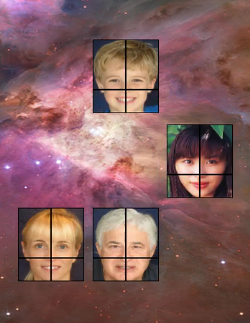



|